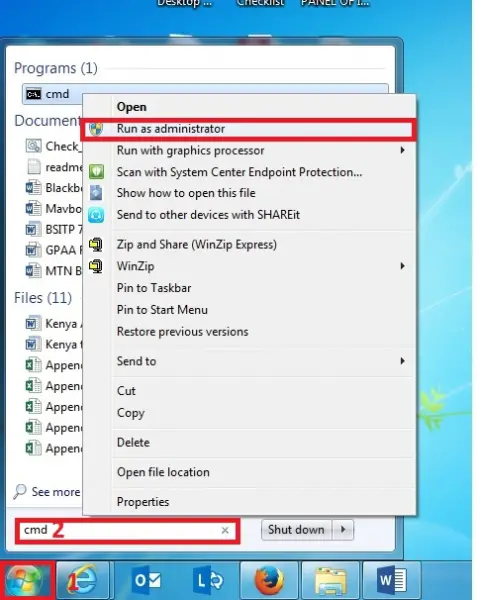I am experiencing trouble with Windows media player. Each time I try to play any media be it video,mp3,mp4 etc, I always get this irritating error "C:UserPublicVideosFilename.wmv Server execution failed". I have always played these same files with vlc media player and therefore the problem lies with my Windows media player. Could someone help me fix this?
I am running windows 7 ultimate 32-bit.Thanks in advance
“Windows Media Player Server Execution Error”-Windows 7

Option 1
-
Click on the Start button
-
In the search bar at the bottom, type cmd (do not push enter)
-
When the cmd command shows, right click on it and choose “Run as Administrator
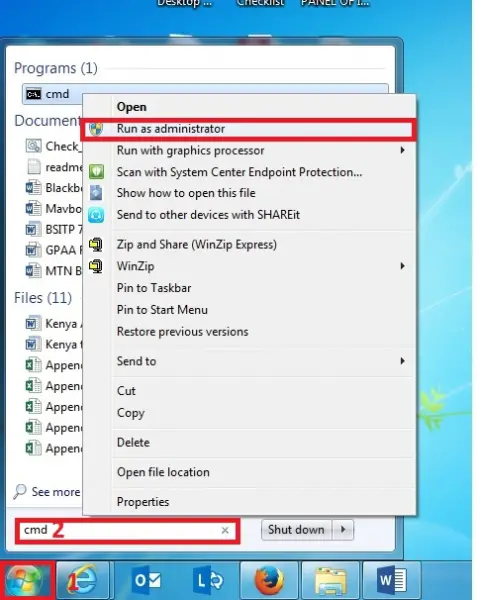
-
In the command prompt that opens, type
net localgroup "Administrators" "NT AuthorityLocal Service" /add
-
Press the Enter key
-
Reboot your computer
Option 2 – Uninstall and then Reinstall Windows Media Player
Uninstalling Windows Media Player
-
Click on Start and type "Turn Windows features On or Off" in the search bar at the bottom.
-
Select and click on “Turn Windows features On or Off"
-
Look for the Media Features and in front of Windows Media Player uncheck the box
-
Reboot your computer
Reinstalling Windows Media Player
-
Click on Start and type "Turn Windows features On or Off" in the search bar at the bottom.
-
Select and click on “Turn Windows features On or Off"
-
Look for the Media Features and in front of Windows Media Player check the box
-
Reboot your computer
Option 3 – Clear Windows Media Player cache
-
Close Windows Media Player
-
Click start and type Run in the search box
-
Type the following in the Run dialog box %LOCALAPPDATA%Microsoft
-
Click OK
-
From the folders that open, select Media Player and open it
-
Delete the file that is in the folder
-
Reboot your computer