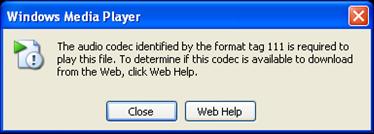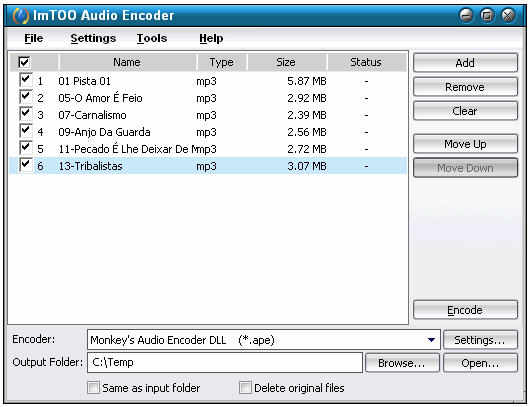Hi,
I recently faced a problem with Windows media player when I could not play voicemail recording attachments in an email that were in a WAV format. Any suggestions?
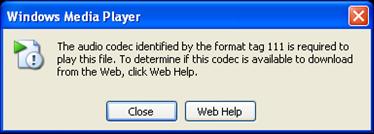
The audio codec identified by the format tag is required to play this file. To determine if this codec is available to download from the Web, click Web Help.
Windows Media player voicemail error

There is something wrong in the format of the voicemail recording when it was recorded. It seems that the program that was used to record the audio uses a different audio codec different from the common WAV file. I’m not sure if the codec used only affects Windows Media Player so you should try playing it on other media player.
You can try VLC media player for Windows. It is a versatile media player that can play different media file types not only videos but audios as well. But it doesn’t limit its function on playing only different media. You can also use it to capture online streaming videos and also convert it to a different format.
Here’s an example how you can expand the functionality of VLC media player, visit Internet Download Manager downloading error. Another way of playing the file is to convert it first to a different format. Download ImTOO Audio Encoder. This application lets you convert common audio files such as WAV files to a different format.
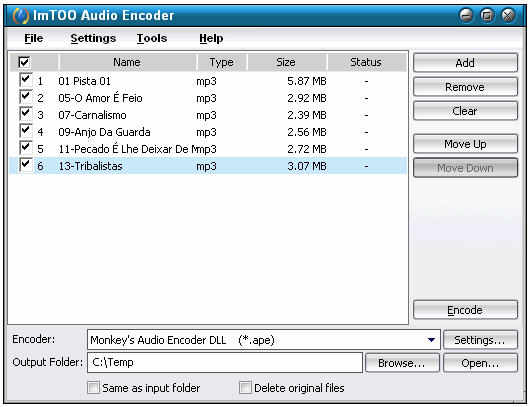
The file will be playable in all media players once it is converted. It supports Windows XP and Windows Vista as well as older Microsoft Windows but it’ll not work on Windows 7.