How to fix Windows is not genuine alert

Good Day
For the past two days, I'm a DC voltage that is given by my operating system.
After the latest windows updates, I am continually receiving some Popups and hollows that are saying,
'You may be a victim of software counterfeiting'. Then say ' this copy of Windows is not genuine. Click this balloon to resolve now '.
Also show an error saying
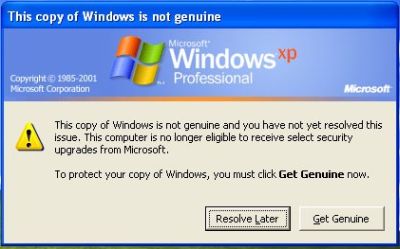
This copy of Windows is not genuine
This copy of windows is not genuine, and you have not yet resolved this issue. This computer is no longer eligible to receive select security upgrades from Microsoft.
To protect your copy of Windows, you must click Get Genuine New.
Resolve Later Get Genuine
I am using windows XP and service pack 3 and updates until last week settled on it. I don't want to spend money on this error. So please guide me, how to get rid of this error which makes my virtual life in pain.
Thank you!












