Asked By
EmmyW
0 points
N/A
Posted on - 10/27/2011

My laptop is having issues with dll library files.
I cleaned my console and scanned all the files, directories and folders and also changed the security settings.
However, there is an error that pops up whenever I try loading the Dymo Software.
What could be the issue?
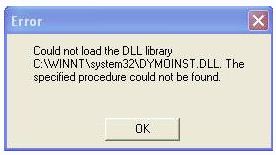
Error: Could not load the DLL library
C:WINNTsystem32DYMOINST.DLL. The specified procedure could not be found.
Windows NT OS Dymo Inst library error

The application cannot load a specific dll file, DYMOINST.DLL which is located in C:WINNTsystem32. The file may be missing due to an incomplete installation or was accidentally deleted or is corrupted that’s why the application can’t load it.
To check the file manually, open Windows Explorer and then browse to the indicated path above. If you found the file, maybe it is corrupted that’s why it can’t be loaded.
Uninstall first the Dymo software and then perform a disk check on drive C for further error checking.
-
Right click on drive C and then select Properties.
-
Click Tools tab.
-
Click Check Now.
-
Check Automatically fix file system errors and then click Start.
After the disk check install again the application and then run it afterwards.
Windows NT OS Dymo Inst library error

The Dymo's *.dll files, which are the registry file seems to have been corrupt and therefore causing the application to malfunction when you try to open it.
And therefore you will need to fix the issue with the registry entries as follows:
-
Go to Google and search for a registry fix program called 'ccleaner' and download it.
-
Save it in a location on your computer that you can trace.
-
And then go to that location and run the installation for ccleaner.
-
Follow the steps till the installation finishes, and then launch the application.
-
Locate the part for fixing registry entries, and then execute.
-
Make sure that you 'fix all' registry entry problems for the computer.
Once you have finished, your Dymo application should work properly.
Clair Charles













