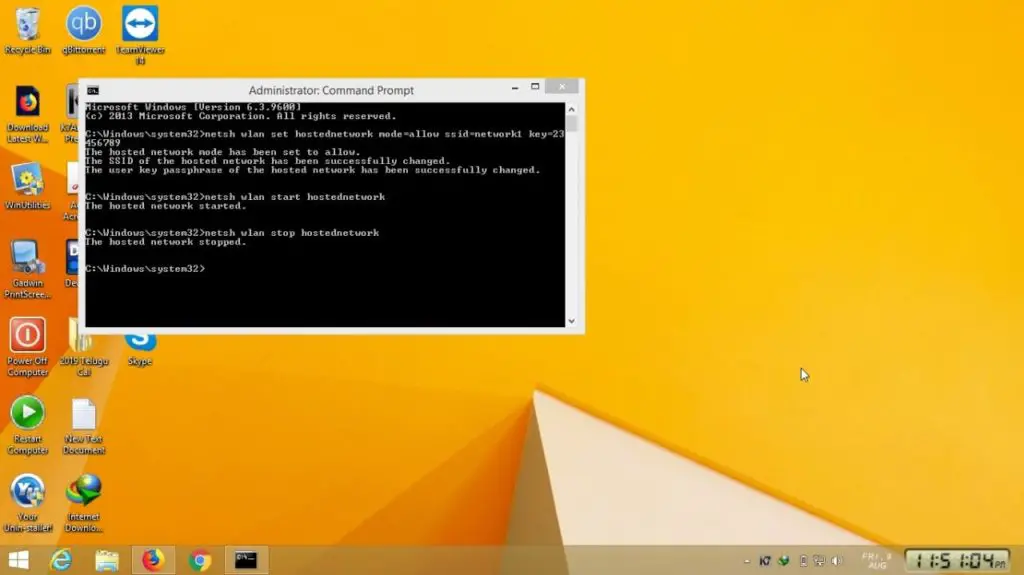Windows Operating System Issue

Though my laptop’s operating system version is Windows 8.1, it was not provided with hotspot by default. So how did I solve this problem was a challenge. I described the detailed procedure for setting up a hotspot by myself on my laptop. As I used to work with the UNIX operating system, I used my knowledge in command prompt and some of the internet guidance here.