Windows script host error during the install

Hello,
During the install this error on Windows Script Host appeared and rolled back the install. I repeated the process twice and the same error appeared. Can anyone tell me please what I did wrong ? What could be the problem with my PC ?
Thanks !
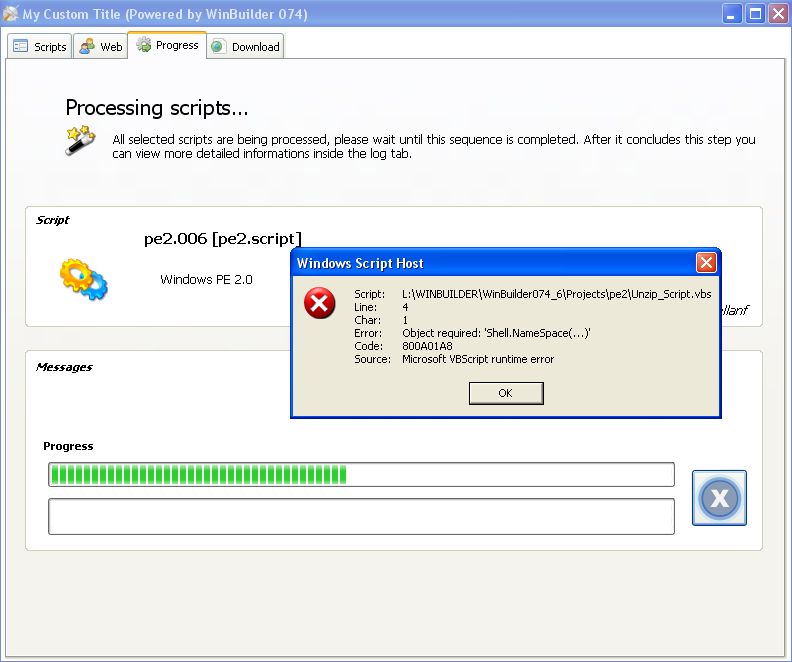
Windows Script Host
Script: L:winbuilderWinBuilder074_6Projectspec2Unzip_Script.vbs
Line: 4
Char: 1
Error: Object required: ‘Shell.Name.Space(….)’
Source: Microsoft VBScript running error.












