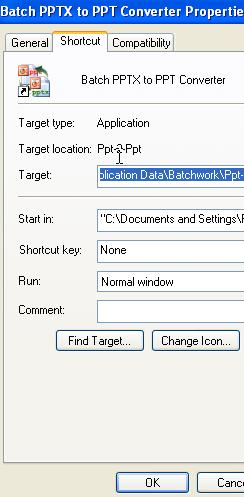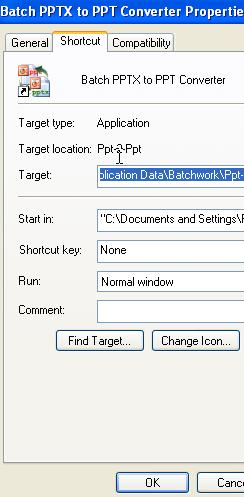Asked By
Schwartz
210 points
N/A
Posted on - 05/29/2011

I recently am getting Windows pop ups that say, “Microsoft Windows Search Protocol Host stopped working and was closed”.
Now to correct the issue I started searching the internet and the only solution that I could find was to go to the control panel and uninstall the application. So I did exactly as it told me, even though I have never installed that application but to no surprise I can’t find it in the uninstall programs area too since I never installed it in the first place. Any idea why I am getting these messages then? Please answer if anyone knows how to fix this.
Windows Search Protocol Host has stopped working

Hi there, I'm Mark.
Here's what you can try to do to determine the cause of your problem and try to fix it. You can try using System File Checker to determine the cause of the problem and fix it:
-
Go to Start then Run, type in CMD.
-
In CMD type in sfc /scannow.
-
If they find a corrupted file, try repairing it using your installation CD.
You can also try resetting your index options by deleting and rebuilding the index.
-
Go to Start then Control Panel then System and Maintenance, open Indexing and Search Options.
-
Click Advanced then click the Index Settings tab.
-
Click Rebuild.
-
Reset your computer.
Windows Search Protocol Host has stopped working

There could be some networking problem in your PC. So you can first check for any problem in your network and if it is working fine. If you just need to uninstall your program then right click on the program you want to delete and then click on properties and a new window will be in front of you. Once you have this window, in the Shortcut tab press the button saying FIND Target and you will see the location where this program is installed and then you can uninstall it from there, by using uninstall.
It is the same process as in add/ Remove program. But in case you do not find that program then make sure you have not deleted it earlier and there is only a shortcut which is causing the problem, then you can also delete this shortcut to solve your problem.
As i have shown here: