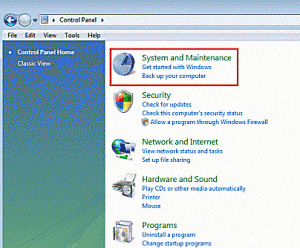Windows Show Error Code 0x3e7 After Installation

I have recently installed a new version of Windows on my computer. But after installation, the computer doesn’t start, and an error code 0x3e7 is flashed on the screen. How can I repair my computer?