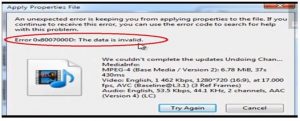Windows Showing Error Code 8007000d Every Time On Restarting The Device.

Sir,
I am a non-computer science background student and know very little technical things. Last week, I tried to update my windows 7 and after that each time I am opening my laptop I am getting an error code 8007000d.So can you help me in knowing Why is it happening and How can this problem be solved?