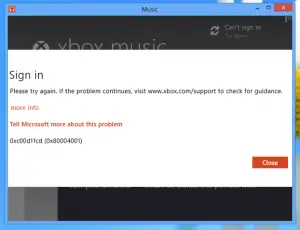Windows Shows Error Code 0x80004001 On My Computer

I am currently using Windows 7 on my PC. When I was trying to update my system, I got the error code 0x80004001 along with a BSOD. This happens again and again. I can’t understand what is wrong with my PC. Please help.