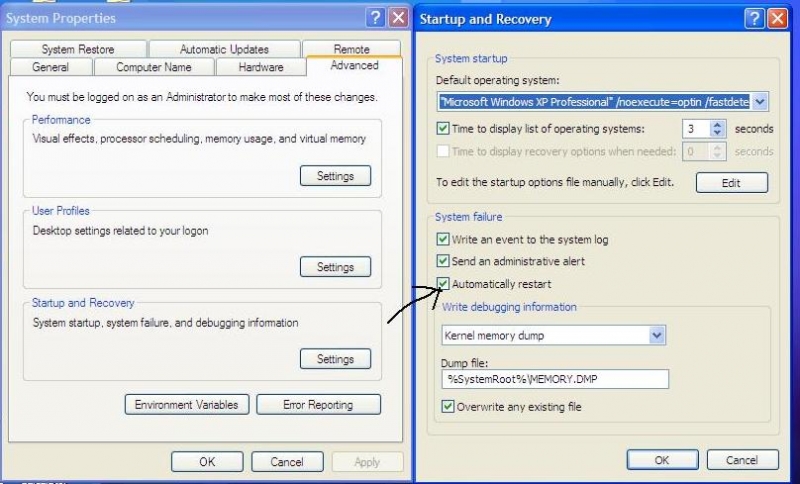Windows shuts down my computer unexpectedly

Hello,
Windows shuts down my computer unexpectedly. No warning. No shut down routine. It's on, then it's off. Could be in an hour, could be in ten hours. When I restart, it goes through a normal boot up…no "shut down improperly" routine at all. If I was on IE, it does say that internet session was unexpectedly shut down, would I like to go to homepage or previously viewed last page.
The computer will not get through a Full Windows Malicious Software scan without shutting down as above, nor will it get through a Norton Full system scan.
Please help me to get out of this problem.
Thanks