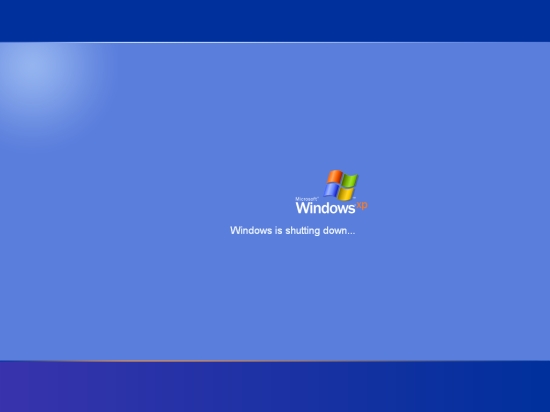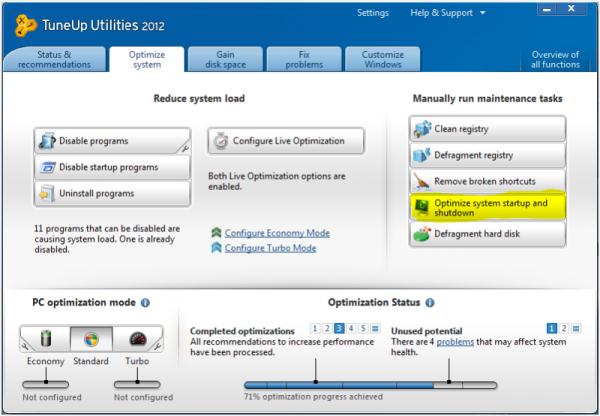Asked By
Mildred Tan
0 points
N/A
Posted on - 03/10/2012

when i shut down my pc screen shows " windows is shutting down " for a long time some times i had to press power button and switch off. What are the reasons for this ? how can i find the exact reason and solve the issue? reformatting is not possible.
Windows shutting down takes long time

If your System taking lot of time on logging off or starting up, there may be many causes of this:
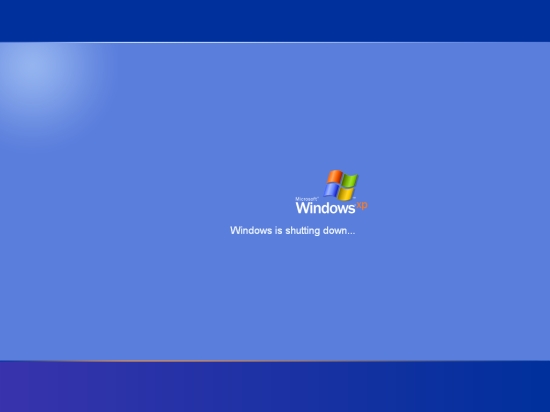
1. You may have reach the RSL (Registry Size Limit)
(Go to Regedit and clear it)
2. Your size of HDD is too low in space.
(Try defragging your HDD and clearing some space by deleting unwanted programs)
3. Your RAM is too low.
(Try Ram Booster 2.0 or any other software to clear your RAM or boost its performance)
4. Check Start up log is there any unnecessary programs on loading windows.
(Go to Run and type msconfig then to start up and un check unwanted apps)
Windows shutting down takes long time

Hi there,
It seems you are having problems at start up and shutdown.
At start up the applications that loads and uses data unnecessarily are the causes. To stop and disable all those unnecessary items , follow my steps carefully and take time and double check the steps :
1. Click on start and then click run for shortcut press win key + r
2. And then in the box that appears type msconfig and press enter
3. In the box that appears you can see start up tab click on that .
4. Disable all the unnecessary programs and other useless items from it by unchecking the box
5. Click apply and exit
6. Reboot your PC
For making fast shutting down
1.Increase your RAM memory , buy a new DIMM Module and put it in a free expansion slot.
2.Free up your C drive , Delete all unnecessary files .
Windows shutting down takes long time

Windows does different works during shutdown. Any change, new installation, uninstallation, manual changes in registry or third party theme and software installation may cause error in windows registry and further structure of it. During shutdown windows tries to save the changes and when an error occurs, it may causes hang and causes the problem as yours.
On the other hand virus may cause this kind of shutdown problem. For shutdown problem once I used “TuneUp Utilities 2012”. This software has an option “Optimize system startup and shutdown” which is helpful to solve this problem. It has further options “Clean registry”, “Defragment registry” which will also helpful to optimize registry automatically. Again for virus problem I can only suggest you to keep your antivirus update. I am giving you a “TuneUp Utilities 2012” download link and screenshot below.
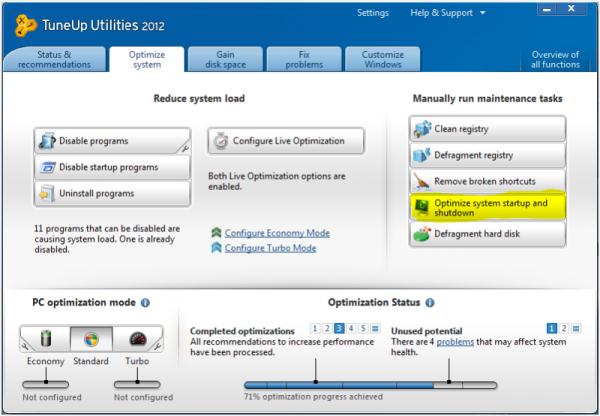
Windows shutting down takes long time

Okay, I understand that the cause of the slow response of my unit is it's specifications such as the RAM, HDD etc. Time to upgrade I guess and trash unnecessary programs…Thanks Lesten. I think some applications on my PC also affects the speed too.
Thanks to all.