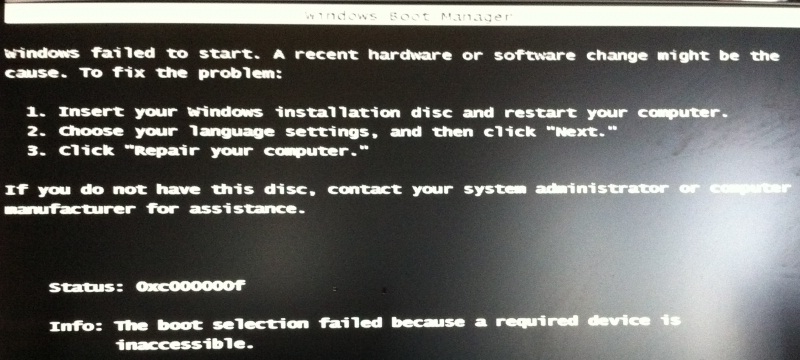Asked By
Joshwa D.
0 points
N/A
Posted on - 08/30/2011

Hello,
I have reinstalled my windows and right before starting up it prompted me with this error:
The boot selection failed because a required device is inaccessible" with a status of "0xc000000f.
I then tried to reboot and reinstall but on startup the same error appeared. I am a bit at a loss.
Please help me.
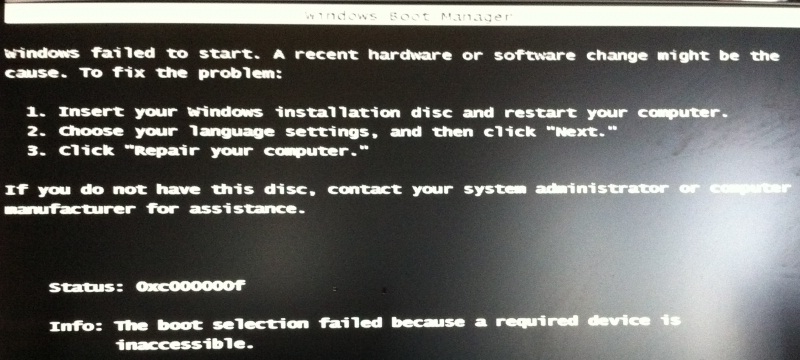
Windows Startup error – Status “0xc000000f”

Hi,
This problem comes because of some files of windows are corrupted so that Windows can not run properly. In this case, power on your computer ; then press F8 to enter safe menu. From here run your computer in safe mode.
When desktop comes, run command console. It will take time to come. Wait for it. Then type this command “chkdsk /f /r” and press y for yes. It will take time. Wait for it to finish. If it does not fix the problem, then you can use another option. Type “fixmbr” then press enter.
It will try to fix this problem automatically.
Answered By
SARA U
10 points
N/A
#120099
Windows Startup error – Status “0xc000000f”

Hi,
First of all disconnect all your USB devices connected to the computer, except the keyboard and mouse. Then do a clean install. As we can determine from your post that you already have done the installation as such, data loss is not an issue.
This issue because of USB devices at the time of installation is reported specially with Win Vista.