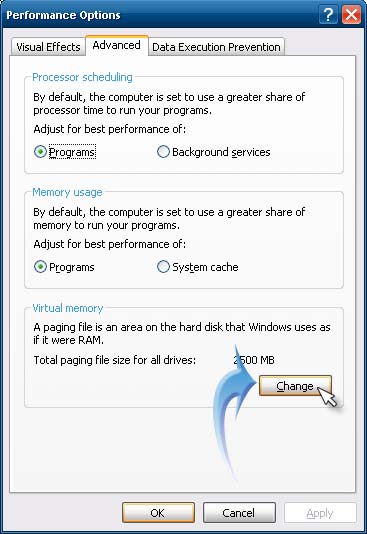Hi TechyV,
I am using Juniper on my machine running with Windows 7. I have upgraded my operating system to Windows 7 recently. However, I am receiving an error message regarding Windows Terminal Server Proxy as under. I have no idea for the internal error.
Please help me to solve this issue.
Thanks.

Windows Terminal Server Proxy
An internal state error has occurred. The remote session will be disconnected. Your local computer might be low on memory. Close some programs, and then try connecting to the remote computer again.
Windows Terminal Server Proxy – An internal state error has occurred

Hello Jesica,
You will never see this again, just do what i am saying here,
To solve the issue:
In the Server's Local Computer Policy, navigate to: Computer configuration > Administrative Templates> Windows Components> Terminal Services> Terminal Server> Security
There is an option for Require use of a specific security layer for remote (RDP) connections. If this option is set to TLSI, the issue occurs as stated above. Changing the option to RDP or Negotiate fix this issue.
With this set, the I have establishes a connection to the Terminal Server session.
Thank you
Windows Terminal Server Proxy – An internal state error has occurred

This problem doesn’t only happen on Windows 7 like yours but with Microsoft Windows Server editions as well. Before doing anything, since the session already terminated, check your computer’s available RAM first. If there’s very little RAM left then you really cannot continue with your session. The next to check is the amount of virtual memory your computer has.
Supposedly, if your computer is low on physical RAM your virtual memory will assist in balancing the load. No matter how small your physical RAM is, if you have enough virtual memory, you can still proceed with your task. If your computer is low on physical RAM, the remaining data that needs to be loaded and processed will be passed on to the virtual memory.
The amount of data presently loaded on the physical RAM will decrease. To check your virtual memory, right-click My Computer then select Properties. Select Advanced tab then click Settings in Performance. See image.

In Performance Options window, select Advanced tab then click Change in Virtual memory at the bottom. See image.
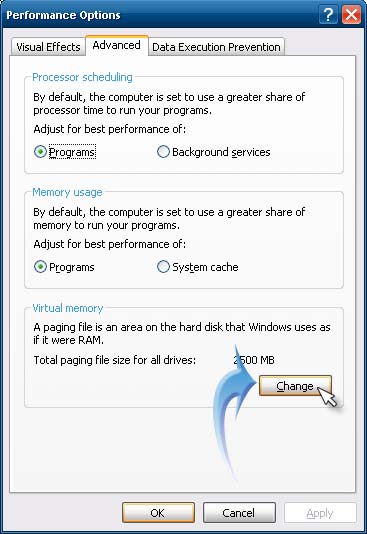
If your virtual memory is set to “System managed size”, set it to “Custom size”. To have a fix amount of virtual memory, set both “Initial size (MB)” and “Maximum size (MB)” with the same value to avoid virtual memory fragmentation. When both fields are set with different values, your virtual memory will not have a steady size because it increases and decreases from time to time as you use your computer.
This causes heavy fragmentation and will greatly decrease the performance. By default, for 32-bit systems, the minimum size is equal to 1.5 times the amount of physical RAM if your physical RAM is less than 1 GB and equal to the amount of physical RAM plus an additional of 300 MB for physical RAM with 1 GB or more.
The default maximum size is three times the amount of physical RAM regardless of the amount of physical RAM you have. If your computer is running on Windows 7, the maximum size of the page file is 16 TB. Based on these facts, compute your virtual memory based on the amount of physical RAM you have and enter the same value on both fields. See image.

Click OK all throughout then restart your computer when asked. Restart your work and then see if the error will appear again.
Windows Terminal Server Proxy – An internal state error has occurred

Hi Jesica Minnie
Simply visit this Techyv article "Top 10 Windows 2008 Server Errors". Here you will get your problem's solution as well you will be able to enrich your knowledge by gathering huge tips.
Top 10 Windows 2008 Server Errors