Windows update error while registering capicom.dll

Hello,
I am using Windows 7 machine and have an error during Windows update while registering “capicom.dll”. The following error message displayed during this act. Help to resolve the matter.
Thanks.
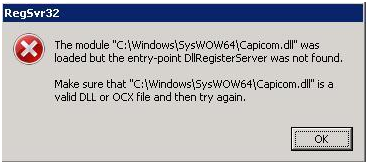
The module "C:WindowsSysWOW64Capicom.dll" was
loaded but the entry-point DllRegisterServer was not Found.
Make sure that "C:WindowsSysWOW64Capicom.dll" is a
Valid DLL or OCX file and then try again.












