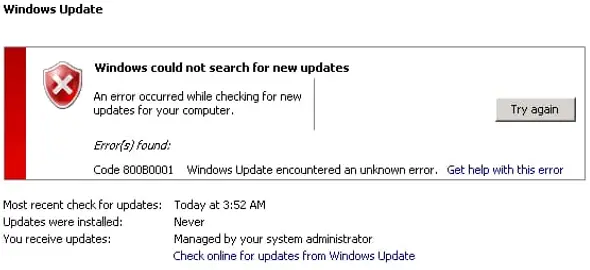Windows Update Generates 800b0001 Error And Shows Me The Way To Fix The Problem

Discuss the 800b0001 error? Explain the steps to resolve the error code and the cause of this error message?