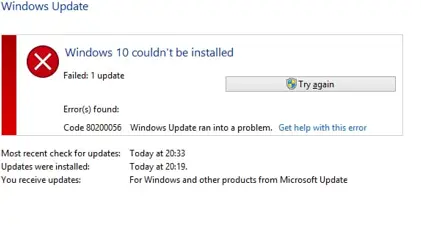Windows Update Shows 80200056 Error

Show your views on the 80200056 error? What is the cause of the error code, and explain the methods to overcome this error message?