Windows update stand alone installer

Hi folks,
I am running Windows 7 on a 2GB RAM, 3.0 processor 160GB hard disk hp Compaq 610. I have downloaded Windows Server trial version from the server from the Internet and through tedious installation procedures only to get error message, then I get redirected to a hot fix site that I have downloaded many times only to get an error message:
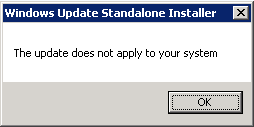
Windows Update Standalone Installer
The update does not apply to your system
This install update is proposed by MSDN to use WinHlp32.EXE in Vista and Windows Server 2008 to launch and so I do not understand why it does not work. I’m not very savvy on computers, so the easiest explanation you can give will be appreciate greatly. Thank you.












