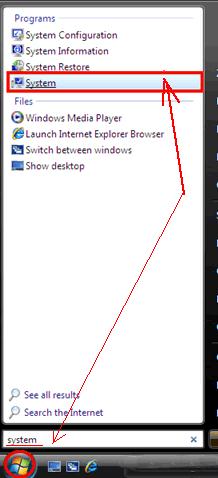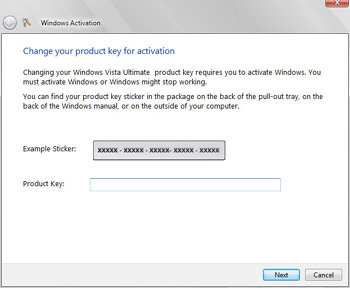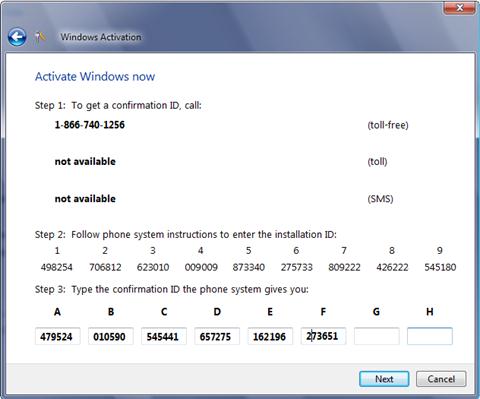Asked By
Alan Donald
10 points
N/A
Posted on - 07/31/2011

Hi,
I was running Windows XP on my computer but somehow it crashed. So, recently I purchase a DVD of Windows vista. I successfully installed it on my computer. But every time I try to activate Windows Vista, I am just receiving the following error message:
|
Error code
|
Description
|
|
0xC004C812
|
SL_E_CHREF_BINDING_0UT_0F_T0LERANCE: The activation server determined that the specified product key has exceeded its activation count.
|
I am helpless & stuck now. I can’t work with it please somebody help me!
Answered By
tasu126
0 points
N/A
#96160
Windows Vista activation error code 0xC004C812

Hi,
-
If your Window’s system file fails or is damaged, then you may face this kind of error problem or may be your problem sounds like you did mistook in product verification. So in order to reactive your Windows Vista, you need to change your product key, with the certain 2 features given below-
-
1st you need to click on system properties in your toolbar & in order to do so you have to click on windows start button and then click computer. There you will see the heading- system properties in which you need to click.
-
After clicking you will get access into windows activation section, where you need to click change product key that may ask you to enter your administrator password for the confirmation, then you just enter your password or you can alter this if you don’t use password by clicking okay button.
-
Then a product key box will appear where you need to enter your product key from your product packaging, accurately & very carefuly.
-
In order to complete the activation process you need to follow the above discussed steps in the windows activation wizard.
-
If this procedure has solved your problem then you are done.
-
**But if not, you need to then follow the 2nd procedure given below:
This procedure is called Automated Telephone System. By previously described process click on system properties in your toolbar. After clicking when you will get access into windows activation section, there you will see click here to active window now, click it. Then you need to click on show me other ways to active and there you will see an option use the automated phone system, after clicking this option follow the directions given and that’s all, you are done.
Good luck!
Answered By
aria82
0 points
N/A
#96161
Windows Vista activation error code 0xC004C812

First of all I would like clarifying for me these points:
-
Do you buy the DVD of a legitimate place and it was really genuine and not some bargain sale engraved DVD?
-
To finish the installation, did you extract the error code from the first moment that it has tried to activate or extracted it later?
Secondly, the reason of my questions is that this error code indicates that the key of product that has already interfered has been activated, not validly, it has already been used to activate the system for a maximum times limit, or cannot be used to activate the Windows Dress, therefore, you must obtain or change to a key of different product following(continuing) these steps:
-
Open the element of the system in the Control panel. For it, click in the button Beginning, write system in the picture to Initiate search and, next, click in system in the list of programs.
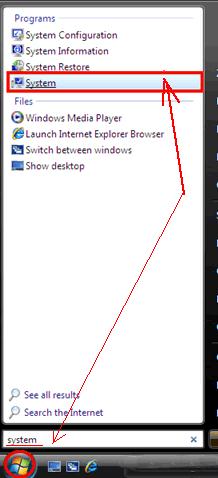
-
In the section of activation of Windows, click in the key of product of change. If it receives the message of thepicture of dialog of account Control of user, click in continuing. If there him is requested a password of manager or of assertion, write the password.
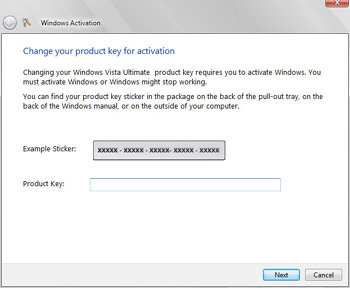
-
In the field of product key, scribe the key of the product and, next, click in following (It verifies the product to insure itself of introducing the correct product key).
-
Continue(Follow) the steps of the Assistant of activation of Windows to complete the activation process.
If this method works then finish the opposite if the key of the product at present in use is genuine and valid, try to activate by phone following(continuing) these steps:
-
Click in Beginning and, next, click in team(equipment).
-
Click in properties of the system in the hardware bar and, next, click in haga click here to activate Windows now in the section of activation of Windows.
-
Click in showing other ways of activating.
-
Click in using the automated telephone system and, next, continue(follow) the instructions that are provided.
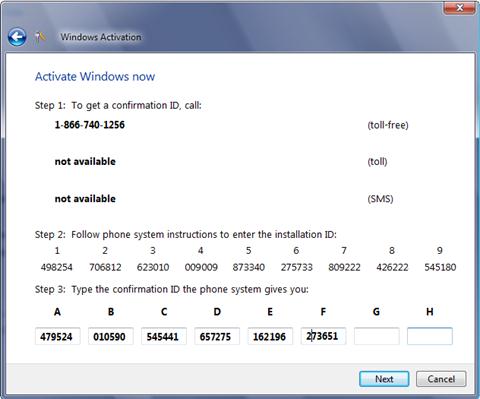
If this method does not work for you, he(she) can ask someone for help or can get in touch with the support for its next steps.
Windows Vista activation error code 0xC004C812

Hi good day, kind of issue due to Windows system file failure.
To resolve this kind of issue, follow these steps:
-
Click on the start button select Programs>>>Accessories>>system, and after that click Restore.
-
From the next window, select Restore my system to an earlier time and after that click on Next.
-
Pick the most current system restore point from the click a restoration point listing then click Next.
-
Click on Next within the verification screen.
-
And restart computer system.
Thank you. Hope its help.
Regards,
Henjobeth