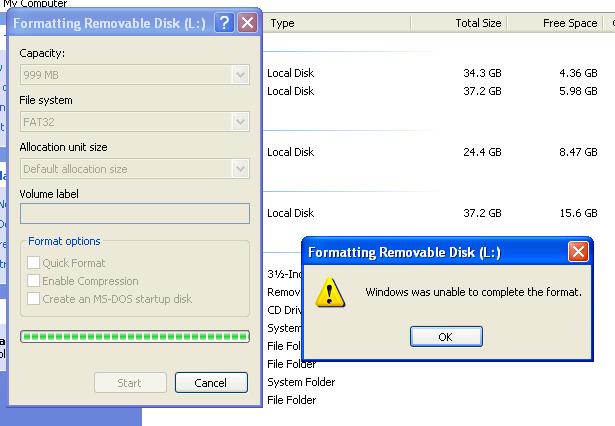Asked By
wyman zeb
10 points
N/A
Posted on - 07/19/2012

Hello,
Sometimes the operating-system would not identify the flash/pen/USB travel. When the USB/flash is detected by the system, I receive concept “USB must be formatted”; however, when I click format, Windows give me this error: “Windows were not capable to finish the formatting”.
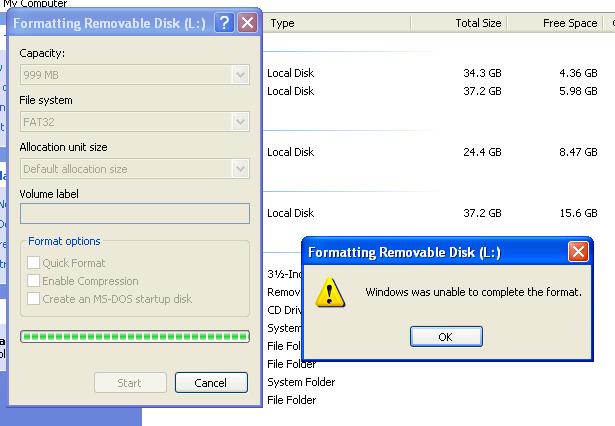
Any help will greatly be appreciated.
Windows Was Unable To Format Pen/USB/Flash Drive

Dear Wyman zeb, I have read your query.
It seems you are trying to Format your Removable Disk to Fat32. This error may occur if your Removable Disk is already in Fat32. So, try formatting in NTFS and then you can reformat your removable disk in Fat32. It may resolve your issue.
Try to format your removable disk by using command prompt. To do so, type cmd in Run from Start Menu. Type C:>format X:/q into Run and hit enter key. Please note that X can be any character in command depending on whichever your Removable Disk Letter is. Chances are you will be able to Format your removable disk.
Try formatting your removable disk through Disk Management. To do so, open Disk Management by typing diskmgmt.msc into Run. Upon opening Disk Management too, you should be able to see your removable disk. Right click on it and select the Format. After the format action is complete, unplug and plug again USB after some time. It may have resolved your issue.
You can also use some third party tool to format your removable disk. Such as USB Disk Storage Format Tool or HP USB Disk Storage Format Tool.
I hope it helped.