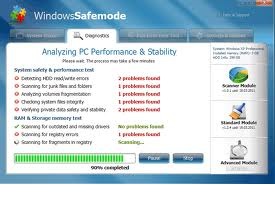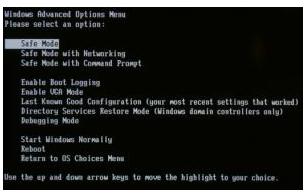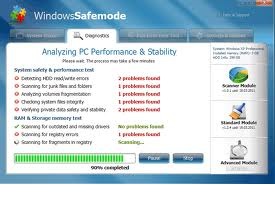Asked By
prince184u
0 points
N/A
Posted on - 09/30/2011

In Windows, what is Safe Mode used for and why? what exactly it does, how it helps? Can somebody answer?
Answered By
leahlee
0 points
N/A
#84276
In Windows, what is Safe Mode used for and why?

Safe mode is very important for fixing some problems in our computer. By going in safe mode, your computer has might have problems, usually due to a virus or because the computer application is not true or you corpulent fix your computer is damaged. It could also repair even those damaged drivers that makes your computer unable to boot properly.
Boot in Safe mode is very important in computer development, usually it appears "Do it in safe mode" (see attachment), it is suggested when the computer got a virus-resistant viruses are hard to remove. In safe mode the OS will run in a minimalist and all applications will be put to sleep, so it is very effective in removing viruses because the virus will lose its immunity.
Steps on How to Boot in safe mode.
-
Right click on My Computer icon
-
Select Properties from the context menu
-
Click the Advanced tab
-
Click the Settings button
-
Click the Edit button
-
You will open the boot.ini file in notepad
-
Click the File menu
-
Choose save as and save this file as boot_ini.bak
-
At the [Operating Systems] to find your default OS entry. Highlight / highlight this entry and click there. Choose Copy from the context menu.
-
Place the cursor on the next line, right click and select Paste from the context menu.
-
Change the description in quotes into "Safe Mode Boot"
-
At the end of this line add the following text: Safemode: minimal / sos / bootlog
-
When you reboot, safe mode boot option will appear in the boot loader menu.
-
If you do not like it or you get errors, remember that the original boot.ini file will be saved in a file boot_ini.bak.
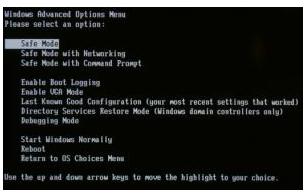
In Windows, what is Safe Mode used for and why?

Computer safe mode is used when computer gets mess-up. This allows you to change the settings, reformat and work on computer's specification. Do the work around to fix damaged files, add, edit and delete files. Remove virus infections and clear boot menu file.
You can disabled programs, hide the context and other files that is not accessible during the normal start-up.
This is being access if you need to do the major changes of your computer, specially if you want some software and other components disabled.