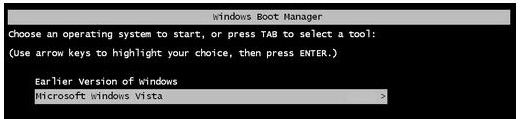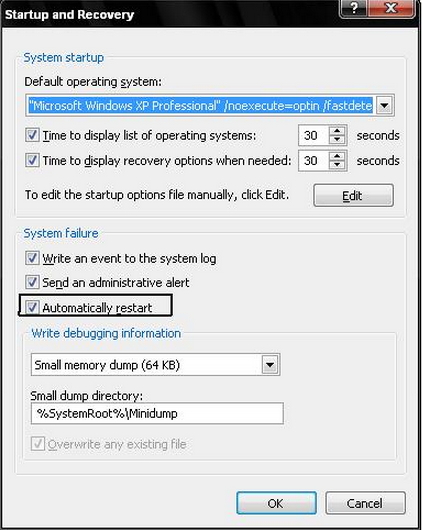Asked By
carlos.deny
20 points
N/A
Posted on - 08/24/2011

I was using Windows XP on my Acer Aspire laptop. I have installed Windows Vista on another drive, to use it with my Windows XP as Dual Boot.
I configured the Boot MBR with the help of Easy BCD but for some reason,
I'm unable to use Windows XP. When I Select Windows XP from the following list & press Enter, nothing happens but I can use Windows Vista without any problem.

Please tell me what went wrong & how I can add Windows XP along with the Windows Vista.
Windows XP Booting Problem with Vista Dual Boot

There are many ways to add boot menu of Windows XP with Windows Vista. You can add automatically at the time of Windows installation. In this case, you need to install oldest Windows first, then the new one. That means first you need to install Windows XP and then you need to install Windows Vista. In these process, Windows XP will automatically add its boot menu with Windows Vista.
Or if you want to do it manually, then start your computer. When count down menu comes like this:
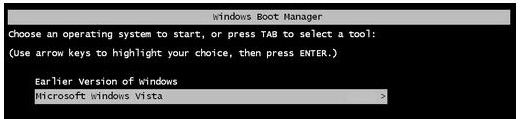
Press [Windows]+[Break] to go towards boot setup menu. Then click the Advance System Setting. A task panel named “startup and recovery” will appear.
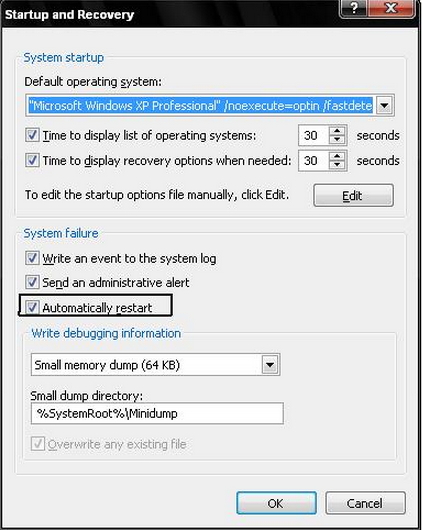
In here you can select your default operating system XP or Vista as you want.
Windows XP Booting Problem with Vista Dual Boot

You need to check that windows vista is available with windows XP or not. You need to check that if you are able to run two windows at a time. Because i use windows 98 and windows XP at the same time but never tried windows XP and windows vista at the same time. So you need to check this issue. Also you need to check is that which window you are installing first and which one you are installing latter. It also defines how window will work and will define how windows work with other windows.
I think that you first need to install windows XP and then you need to install windows vista to make them both available. Also if you are getting some error in booting then it can be a fault of your CD/DVD or the device you are using to install your windows. Once you have check all of these problems i am sure your windows will work fine.