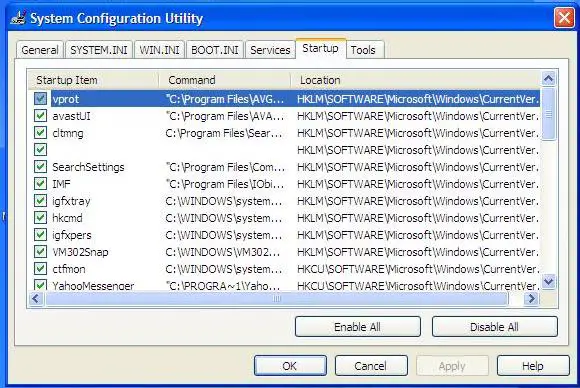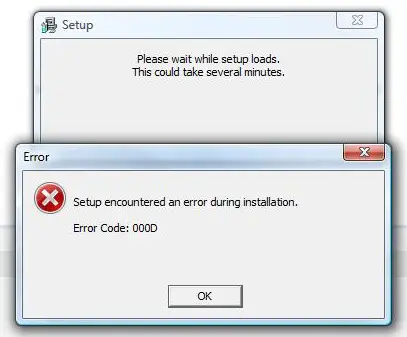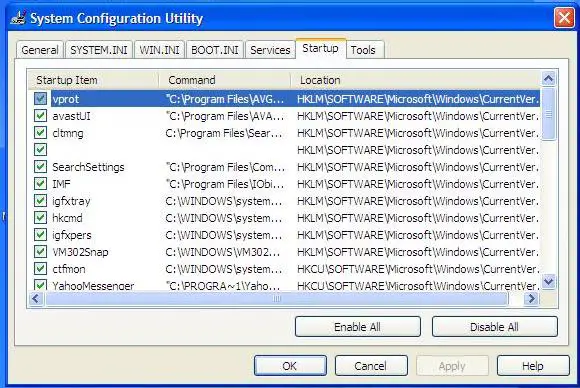Hi,
I am running Windows XP and getting an error as shown below when system boots. It says “Setup encountered an error during installation”.
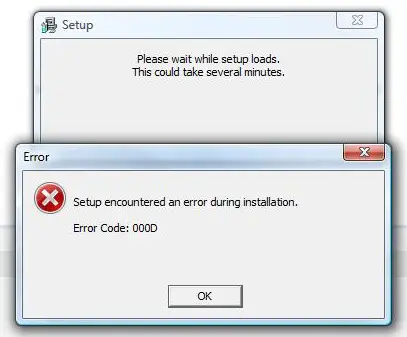
Setup encountered an error during installation
Error code 000D
Answered By
points
N/A
#173536
Windows XP error shown on boot

Hi Susan Rozack, for troubleshooting error messages & other issues, you can start Windows XP by using a minimal set of drivers & startup programs. This kind of startup is recognized as a "clean boot." A clean boot services eliminate software conflicts. To clean boot troubleshoot technique follow below the system:
1. First of all restarts in Safe Mode if needed or Normal Mode.
2. Run msconfig & select the “Services” tab.
3. Check “Hide Microsoft Services” & disable the rest as well uncheck “load startup items” on the general page.
4. Next Restart your PC.
Get the clue? For more information visit the Microsoft website although written for Vista but applies just as well to XP.
Windows XP error shown on boot

Hi Susan
To fix this problem click on start button then click run type msconfig then a pop up will show click on start up and uncheck all windows XP start up programs. This should fix your problem. Especially with the names, Setup.