Windows XP: Permission error on setting up Encarta

This is one error message which I keep receiving whenever I try to setup Microsoft Encarta on my machine.
I am trying to install the application on my Windows XP SP 3 machine, and hidec.exe is not allowing me to do the same.
I try to download and it just makes 2 to 3 copies but not able to perform a successful copy on my machine.
Need Help .
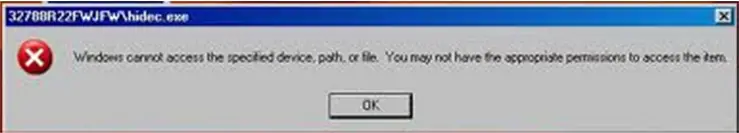
32788R22FWJFWhidec.exe
Windows cannot access the specified device, path, or file. You may not have the appropriate permissions to access the item.












