
I am running Windows XP on which I have FlashGot software application installed on. I got the software installed just a few days ago. From the time I have installed this I have been getting this error message now and then on few files.
Yesterday I tried to open .exe file on my machine and it came up with an error message:
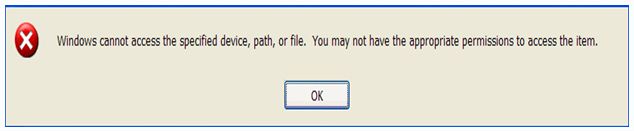
Windows cannot access the specified device, path, or file. You may not have the appropriate permissions to access the item.
Do I have to install something to get rid of this error message?
Windows XP Permission Error: Windows cannot access the specified device

If the system was working ok recently and now isn't it may have to do with a program you recently installed. You could have several achievements in solving the matter having a System Recover with a Day ahead of when the concern started.
To complete something recover click on Start>All programs>Accessories>System tools>System bring back and select a bold Time prior to when you began obtaining the issue.
Furthermore, I declare that you produce a restore level just before carrying out the particular restore so that you can return returning to that when you can find virtually any difficulties.
Answered By
Abbie1
0 points
N/A
#96869
Windows XP Permission Error: Windows cannot access the specified device

Dear Charles Bennett,
-
This type of error appears when you have created some shortcut to a program and it has been move or replaced the location. Another possibility is regarding environmental variable.
-
While you installed your game or any program afterwards you case this issue, might be some of the installed files are missing. Mostly this error occurs due to missing system32 files.
-
To solve your problem according to these situations
Go to your My Computer on desktop and then go to your Hard drive properties > Security > Provide full permission to administrator and apply.
Windows XP Permission Error: Windows cannot access the specified device

First, check of you have the accurate permissions for the file or folder. Look first for the folder where you're getting that error. Right click on it and select Properties. Go to the Security tab. Your name should be under Group or User names, click on Edit to change the permissions.
Windows cannot access program path













