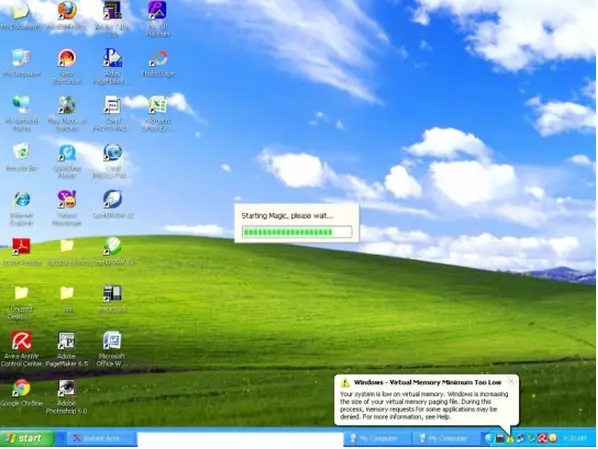Asked By
fonzys
0 points
N/A
Posted on - 09/25/2011

Hello there techyv,
Just asking if this error message of windows can be fix? It keeps on showing and I keep on closing all the windows that I have and application. It seems it is stuck. It doesn’t want to close up this pop up even I don’t have any application that is open anymore, unless I reboot, then everything will be normal again.
What is the problem? My pc, my memory or is it a virus?
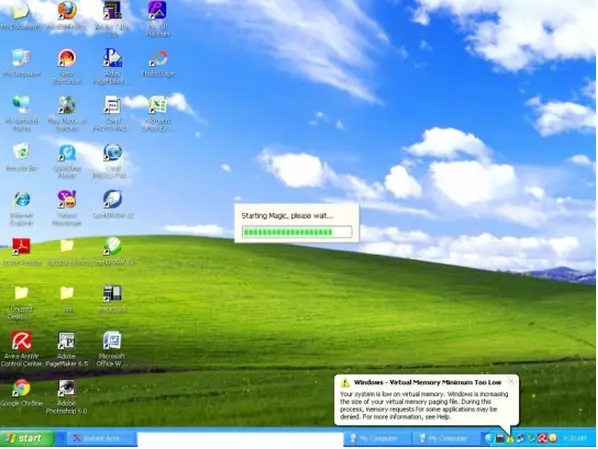
Windows – Virtual Memory Minimum Too Low
Your system is low on virtual memory. Windows is increasing
the size of your virtual memory paging file. During this
process, memory requests for some applications may be
denied. For more information, see Help.
Answered By
tonyr
0 points
N/A
#80826
Windows XP virtual memory low

No it says that your virtual memory is low. You can adjust it. Virtual memory – is a allocated amount of space from your hard drive which is acting as RAM for processor (its not a real RAM). Normally 1.5x RAM size is allocate as a virtual memory (recommended size). For an example if your RAM is 1GB its recommended virtual memory size is 1.5GB.
To change the virtual memory size right click on my computer icon (in desktop) > Select properties > Go to advance tab > Click on the setting button in performance section.
Another dialog box window will appear. Select advance tab and click on change button in virtual memory section. Now you can change the virtual memory from here. If you have several hard disk partitions on your hard disk such as (C,D,E,F) it will show each partitions in the options.
You can allocate spaces from each hard disk partitions. Once you allocated a size it will reduce from you hard disk available free space. So don't panic and do not give big amount as the virtual memory.
Thanks.
Windows XP virtual memory low

Hello Fonzys,
Thanks that you have shared your problem with us.
Dear virtual memory works just like main memory or ram.
When your computer becomes so busy or the size of page file reaches to its limit then low virtual memory error appears.
You can easily overcome to it by these simple tasks.
Just right click on my computer and choose properties.
Then click on "Advanced" tab. and then click on settings which are highlighted in this picture.

After this one more window will appear like this.
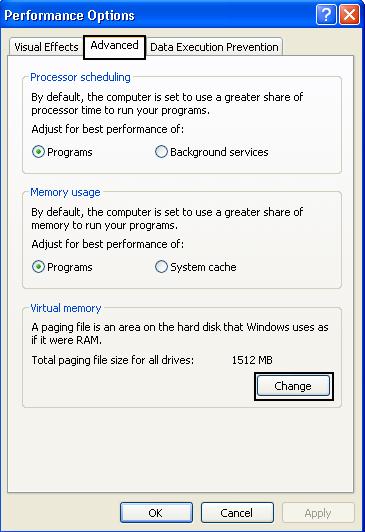
Click on "Advanced" and click on change as shown in picture above.
Then one more window will appear like this.

Here change the size of virtual memory as shown in the picture above.
And press the set button and then ok.
Now it will remove your this error.
I hope it will help you.
Thanks