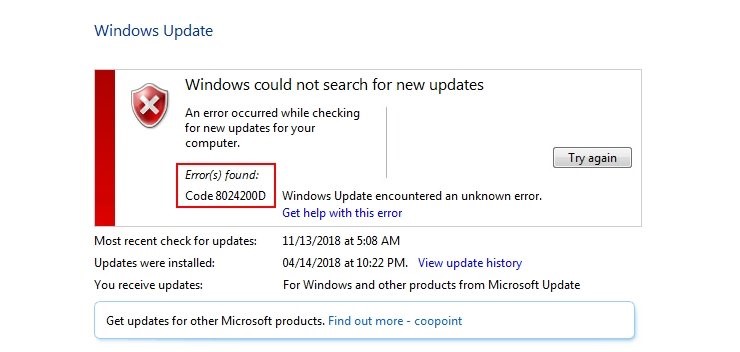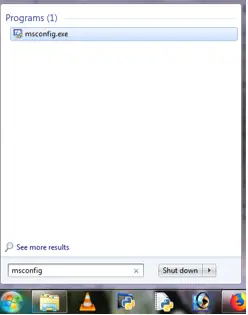Windowsupdate_8024200d
Asked By
50 points
N/A
Posted on - 06/25/2019

When I try to update my windows, an error “windowsupdate_8024200d” comes up. What should I do to remove the error and update it?