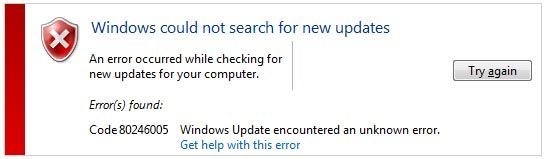Windowsupdate_80246005

I want to update my windows, but I am getting this error message “windowsupdate_80246005”. How can I resolve it?