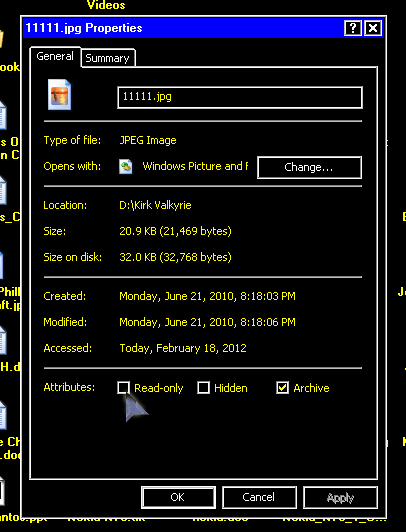Wine only Mac for Photoscape error

Hi all!
I have installed Wine only Mac for Photoscape.
When I am using it to edit a photo, it perfectly works. But I faced an error while trying to save the photo.
The error is:
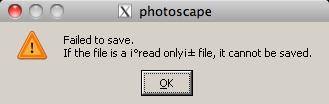
I don't think running it as root would fix the problem and it's probably not too safe. I read somewhere that running things as root messes up the .wine directory's permissions as well so I'm not going to go there.
Any idea on this issue will be greatly appreciated.
Thanks.