
My uncle sent me some set of DVDs on my demand but when I tried to open them on Windows Media Player, I get the error message saying."Your system is set to DVD region . To Play this DVD, set your system to region 1".
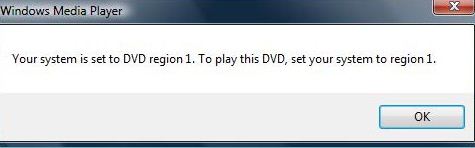
I don't know how to do this.
Windows Media Player-DVD region problem

Yes DVD players have specific regions which point to specific country's DVDs. For example: Region 1 is for USA and Canada. Region 2 is for Japan, Europe etc. and so on, until 9 regions.
Maybe you could try unlocking your player so that it could play any region's DVDs without any issue. If you want to unlock your player, then these would definitely help.
A site named videohelp.com has many type of ideas to remove the regional part out of your DVD player.
Type the name and model number of your DVD player into the search engine of that site and you will get some good instructions to code your DVD player so that it will never ask you again for the regional thing.
That is a good way if you want to save yourself some good amount of money.
Cheers.
Windows Media Player-DVD region problem

You don't have to go to any website just to change the DVD region of your DVD player. You are using Windows Media Player in playing your DVD disc.
That means you only have to change the DVD region of your DVD-ROM.
-
Right-click on My Computer, then choose Properties.
-
Click on Hardware tab.
-
Under Device Manager, click the Device Manager button.
-
Click the + sign beside DVD/CD-ROM drives.
-
Double-click the listed DVD-ROM device below it.
-
Click on DVD Region tab. You will see a list of countries below. Your DVDs are set to play on region 1, so pick a country from the list that belongs to region 1.
-
Click OK when done.
This should fix the problem.
Always remember that when changing the DVD Region of a DVD-ROM, it is only allowed to be changed up to 5 times.
After the fifth time, it will permanently stay with that region even if you reinstall Windows or transfer the DVD-ROM to another computer, the region will not change.
So be careful and don’t change it always.













