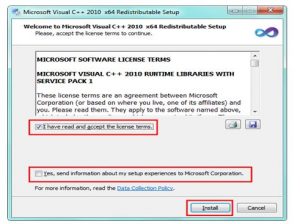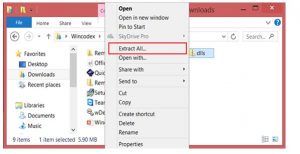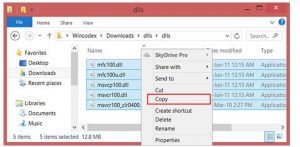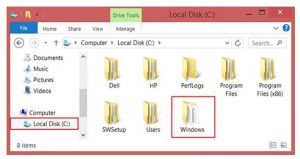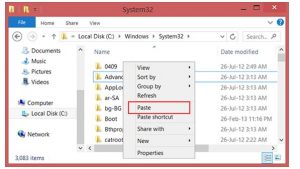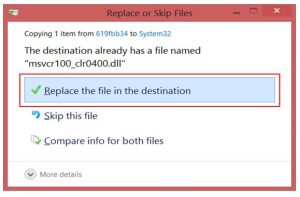Winword.exe Application Error 0xc00007b Error Fixing Method

I am opening a word document, and I am getting winword.exe application error 0xc00007b. I even tried to reinstall the software but, it is not fixing. What should I do?