WinXP error: “Error loading CWINDOWSDownloaded Program Filesbridge.dll”

After running my Antivirus I got this error message. I have been trying to rectify this error by myself but find no solution so I decided to post this and ask help from people who are able to solve this kind of problem. I try to scan it using registry fix software like CCleaner and try to scan some errors and fix it but it doesn't solve my problem.
"Error loading CWINDOWSDownloaded Program Filesbridge.dll"
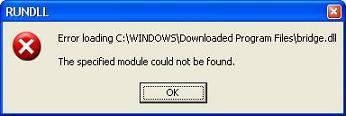
RUNDLL
Error loading C:WINDOWSDownloaded Program Filesbridge.dll
The specified module could not be found.












