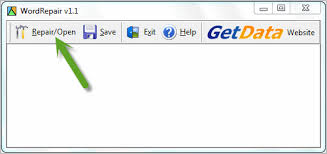Asked By
Aldo Dillan
50 points
N/A
Posted on - 10/19/2014

I am using MS word and I am having a issue i.e. Word document will not open. Word document appears to be corrupted, unreadable or damaged. Unable to open Word file, which was sent as an e-mail attachment, error message “The document name or path is invalid”.I need to resolve this issue please help.
Word document appears to be corrupted or damaged Why?

Hi Aldo Dillan,
I am sorry to hear that you are having these problems with your Microsoft Word document. The following steps will provide a way for you to recover your corrupted Word document.
Solution One: Using Word Repair.
This free program can be used to recover Microsoft Word documents that are damaged. This program works in most situations and is definitely worth a try.
To get this program:
1. Visit the website: http://www.repairmyword.com/
2. Once on the Website, click the 'Download' button', located at the bottom of the page.

3. Once the download is complete, install the 'WordRepair.exe' by double-clicking the downloaded file. Agree to all the prompts.
4. After installation is complete, double-click the 'WordRepair' shortcut on the Desktop to launch the program.
5. Once the program is launched, click 'Repair/Open' button at the top of the program window.
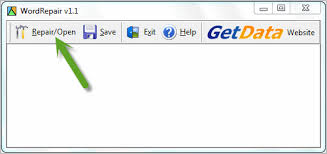
6. Here, you will need to locate and select the document you need to recover.
7. Allow the program to execute and recover your Document.
8. Once the document is recovered, click the 'Save' button positioned beside the 'Repair/Open' button. Choose where to save the recovered file and click 'OK'.
Thank you