Word experienced an error trying to open the file

Hi,
I am using Windows 7 and experiencing an error while open the Word file.
The following error message says to try some suggestions but could not fix it.
I need your help to fix the following error so that I may continue my work.
Thanks.
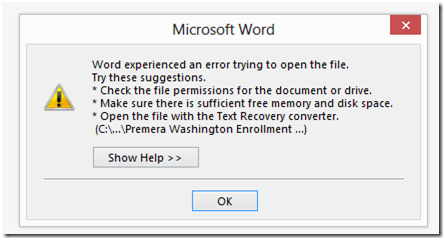
Microsoft word
Word experienced an error trying to open the file
Word experienced an error trying to open the file.
Try these suggestions.
*Check the file permissions for the document of drive.
*Make sure there is sufficient free memory and disk space.
*Open file with the Text recovery converter.
(C:/…/Premera Washington Enrollment…)
Show Help.












