Word web app cannot open this document for viewing an unexpected error

Hello all,
When I try to open a document in Word web app, I got this weird error message. Recently I update all my application in the computer and it all went perfectly good. It does not throw any error while installation and upgrade. Why I am not able to view the document in Word web App? Please help to solve this. Thanks.
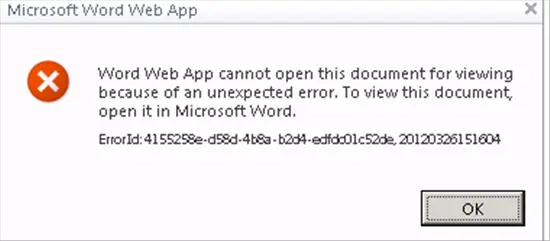
Microsoft Word web app
Word web app cannot open this document for viewing due to an unexpected error. To view this document, open it in Microsoft Word.
Error Id: 4155257e-d58d-4b8a-edfdc01c52de, 20120326151604












