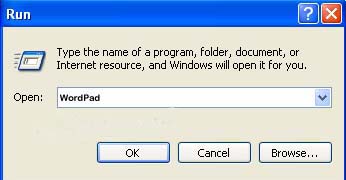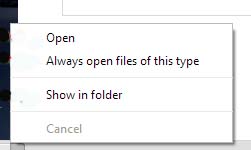WordPad cannot open any type of documents
Asked By
0 points
N/A
Posted on - 08/26/2014

Hello,
I cannot open anything with WordPad because of this error. I don’t know how to solve this and after a small research on the Internet nothing useful was found. Is there anyone who can help me please with this error ?
Thank you experts !

WordPad
Failed to open document.
OK