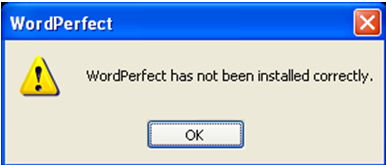Hi experts,
I faced a problem while I try to start WordPerfect Office X4. I got the error message which says,” WordPerfect has not been installed correctly." This happens only in WordPerfect Office X4 but not in X3 version. Please help me to solve this problem.
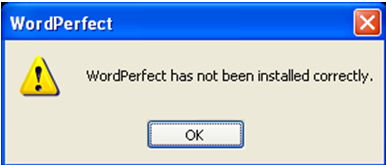
WordPerfect Office X4 installation problems

Hello Melissa,
Generally this problem arises when you have the Antivirus software running when you try to start your word perfect.
Anyways, disable the AV – which is present in every set of installation instructions, but ignored by most of us – will do the trick.
Another issue that some of you may be interested in. If you want enable hibernation, do so before installing Alcohol 120%. Basically alcohol installs a driver that prevent hibernation from being invoked.
Hope this helps!
Thanks.
WordPerfect Office X4 installation problems

If you are using WordPerfect Office X4 on Windows XP, I don’t see any problem. The application is perfectly compatible with the operating system. WordPerfect Office X4 supports Windows XP (Home, Professional, or Media Center edition) and Windows Vista (Home Basic, Ultimate, or Business edition). It requires 466 MHz or faster Intel Pentium III processor, 256 MB RAM, and 600 MB hard drive space.
Since you’re on Windows XP, check if you are using the supported edition. If you are but the error still appears, try reinstalling the application. Download Revo Uninstaller Freeware 2.0.0. Follow the instructions to download and unpack and then install it. Once installed, start Revo Uninstaller, select WordPerfect from the list, and click “Uninstall”. Follow the succeeding instructions.
When it is complete, restart your computer then download and install CCleaner. Once installed, start CCleaner and clean your system. After this, install WordPerfect back and see if it works. If the problem continues, try updating your operating system to Windows XP Service Pack 3. This is the latest and last Service Pack update for Microsoft Windows XP. See if this works.
If you want to register CCleaner, download CCleaner Registration Codes and follow the instructions.