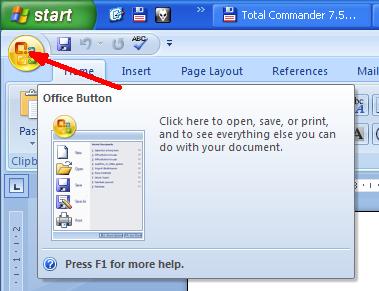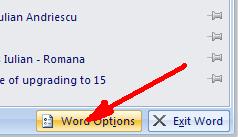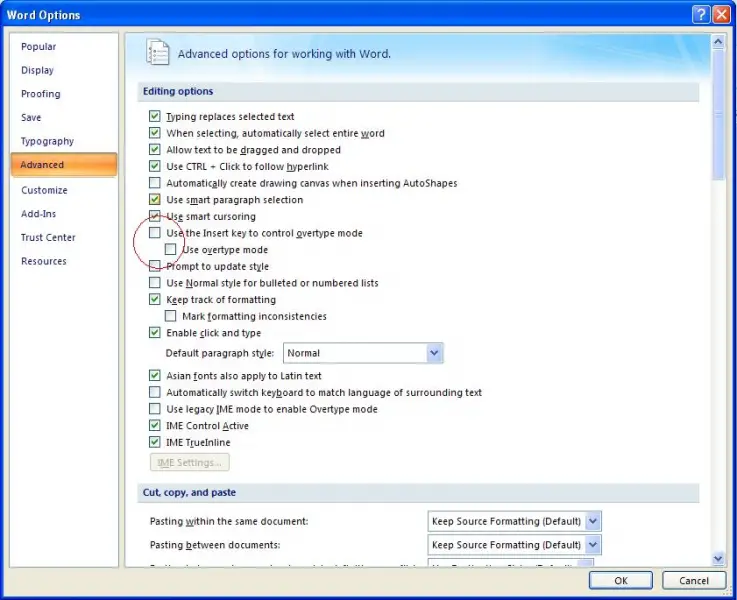Words are being deleted while writing in MS word

Usually, while writing in MS word if I write a word before the next word moves to the right side. For example if I write before giant in the following picture.