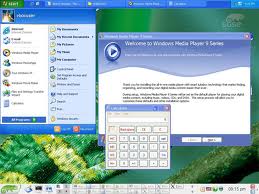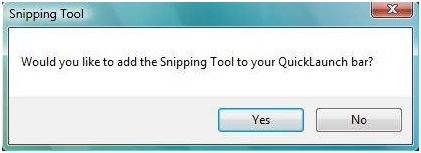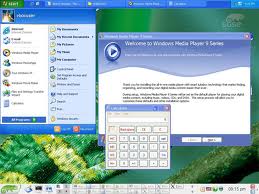Hi Experts,
Have a look at the message below. I have no idea of the message. What will happen if I add the Snipping Tool to my Quick Launch bar? Is it helpful? If you have any idea for the Windows Vista Snipping Tool, please let me know the details.
Thanks for the help.
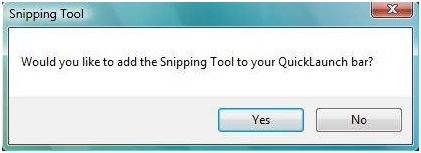
Snipping Tool
Would you like to add the Snipping Tool to your QuickLaunch bar?.
Would you like to add the Snipping Tool to your QuickLaunch bar?

Hello Mr. Josiemelissaa,
Snipping tool is a tool provided by windows, it has abilities to take snapshot of your screen in a part or all of it.
Basically, it could capture a screen shot of anything, whether it is a cake recipe, news, etc.
For me, i would not add the snipping tool in my quick launch bar because I didn't use screenshot occasionally.
Regards,
Stanchion Ellison
Would you like to add the Snipping Tool to your QuickLaunch bar?

Josiemelissaa,
Don’t worry nothing will happen if you add the snipping tool in your quick launch bar. The system will only add the snipping on your task bar. The use of placing an application on your task bar is to lessen the time of looking for programs that most of the time used. For the next time you need the snipping tool, just one click on the snipping tool icons on the task bar and the application will start immediately. For reference see the picture below.

Would you like to add the Snipping Tool to your QuickLaunch bar?

Hello,
Click Yes, if you use the software very often, and a Snipping tool shortcut icon will be added to your taskbar right next to the Start orb else click No. The taskbar is the horizontal bar at the bottom of your windows desktop. This is where the clock, calendar, running windows runs.
Have a great day.
Would you like to add the Snipping Tool to your QuickLaunch bar?

Hi,
If you press yes the toolbar will be added as a quick launch bar. The snipping tool program is the part of windows vista, windows 7, and windows 8. Its allow you to take screen shots, on your windows desktop and save them as snip. In past full screen shot program you have to spend money but now windows vista has enabled to take a screen shot by pressing print screen to take pictures and at-print screen to take snapshot of the active window. It is powerful and it is free. It allows you to take screen shots of particular section instead of the entire window.
Here is the picture which will show you when the snapshots taken what was you doing.