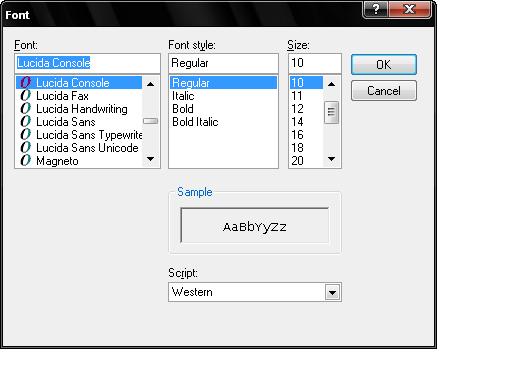Asked By
spiderwww
0 points
N/A
Posted on - 09/17/2011

Hi.
I want to write Urdu or Arabic in Ms notepad or Ms Word. Can i do write and format text ?and can i use phonetic keyboard to write the Arabic and Urdu? Please let me know in which document type i have to save?
Write Urdu or Arabic in Notepad/Ms word

Hi,
If you wanted to type Urdu or Arabic in your notepad document then first you need to install some Urdu or Arabic font in your operating system. So first collect some font of Urdu or Arabic for operating system. Now go to windows font folder and paste here those entire fonts you have collected. This is the location for windows font folder C:WINDOWSFonts. Then restart your compute.
Now you will able to write Urdu or Arabic in your notepad. For this just open your notepad and go to format option and select font tab. This box will come
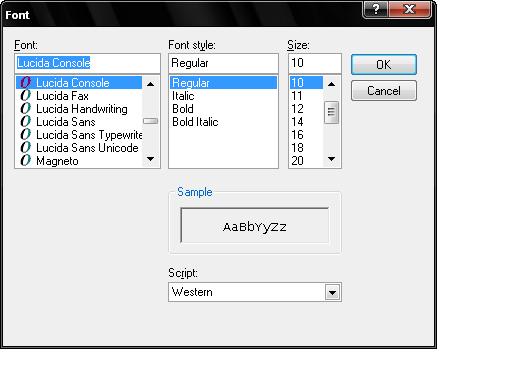
Here select Urdu or Arabic font then press ok button.
Write Urdu or Arabic in Notepad/Ms word

To write Arabic on Ms Word, follow the steps below:
1. Click Start>Control Panel>Clock, Language and Region. And then click Regional and Language Options>Keyboard and Languages tab and then select Arabic under the Supplemental Languages Support list. Click the Apply button and then hit OK.
2. Click Start>All Programs>Microsoft Office and the click Microsoft Office tools. Select the MS office Language Settings and the click the Enabled Languages tab and choose Arabic on the Available Languages box. If it does not appear, click See Also to search for the Arabic module on your OS and then click Add.
3. Right-click your Taskbar menu and then click toolbar and then Language bar. Another toolbar will become visible. Click the language drop down's and then select Arabic from the two menus. The first is for the input language and the second one is for the Keyboard layout.
4. You can try writing in Arabic now with your MS Word.
Write Urdu or Arabic in Notepad/Ms word

To write Arabic or Urdu in MS Word you need to configure and amend your system and MS Office settings. And you also need to install Arabic or Urdu keyboard layouts. And then follow the steps below:
1. Click Start> Control Panel> Clock Language and Region> Regional and Language> Keyboard and Language tab> Choose Arabic under the Supplemental Languages Support> Click Apply and then hit the OK button.
2. Click Start> All Programs> Microsoft Office> Microsoft Office Tools> Choose Microsoft Office Language Settings> Click Enabled Languages and then choose Arabic or Urdu on the Available Languages box. If you cannot see Arabic on the list, just simply click the See Also option to search for the Arabic module on your OS and then click Add.
3. On your desktop, right-click the Taskbar and then hit the Toolbars> Language bar. You can see a new toolbar, just hit the two language drop-down menus and then choose Arabic from both of it. The first is the input language while the second one is your keyboard layout. You can now use Arabic on your MS Word.