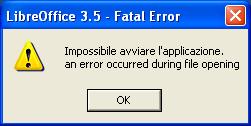Hi experts,
I'm experiencing similar troubles with X-LibreOffice 3.5.0 rev8 on XP. I suspect that it's the same issue you have with X-Gimp. When I double-click the launcher I get this message. Can I receive the proper solution to resolve this error message? I would be grateful to you.
Thanks in advance.
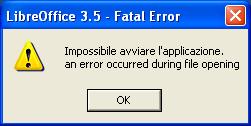
Error:
Impossibile avviare I'applicazione. an error occurred during file opening
X-Gimp 2.6.12 rev 18 does not start on XP

Hi James Madison
Can you install the LibreOffice?
Libre Office and Open Office install the bolt. Some time we are removing the open office and try the Libre Office. In this case the error occurred. Check the installation that both are installed. I think it is helpful to you
Regards
Whitaker Sorg
X-Gimp 2.6.12 rev 18 does not start on XP

Try renaming the "C:Documents and SettingsR.gimp-2.6" path to "C:Documents and SettingsR.gimp-2.6.backup" and restart your Gimp application. Hence it should rebuild the "C:Documents and SettingsR.gimp-2.6" and if it's ok then you can copy back your gradients/brushes/patterns back. They generally copies back the scripts & plugins one by one.
Or you can latest version of X-GIMP server and try reinstalling it on your PC and check if it works.
X-Gimp 2.6.12 rev 18 does not start on XP

If you get this error when opening LibreOffice, just try to uninstall and reinstall the program. Download the free version of Revo Uninstaller and install it. Once installed, start Revo then select LibreOffice among the applications and click “Uninstall”. Follow the normal uninstall process. When uninstall is complete, click “Scan” to scan your computer for any leftover files and delete everything it finds.
This removes everything the program created on your computer. When it is finished, close Revo then install LibreOffice back. Or better yet, just download the latest version if you haven’t updated yet. Go to Download LibreOffice to get the latest. The latest version at the moment, LibreOffice 6.2.4, supports Windows 7, Windows 8.x, and Windows 10 both 32-bit and 64-bit.
On the other hand, if you get this error when opening a file, check if the file format is supported.