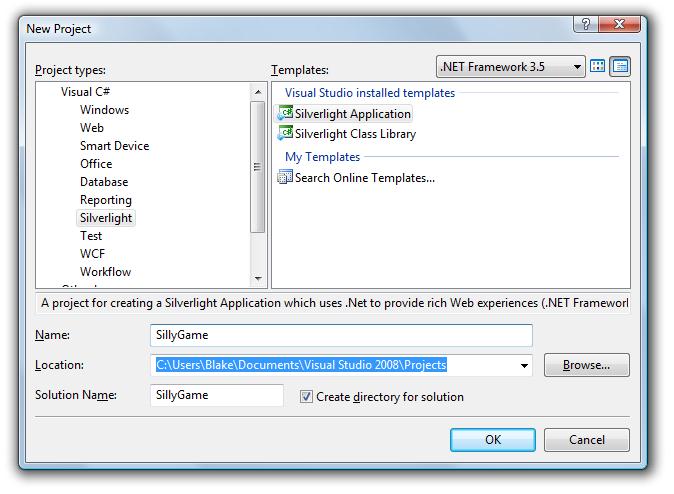XAML page for Silverlight background image pattern

I would like to setup a background image pattern that repeats in all the XAML page for Silverlight. Please help me.