Xcode error on Mac OS
Asked By
20 points
N/A
Posted on - 02/05/2013

I am getting the following error on my MAC lion OS when I try to install and run Xcode on my Mac machine it generates the following error can anyone tell me what to do for this? Internal error
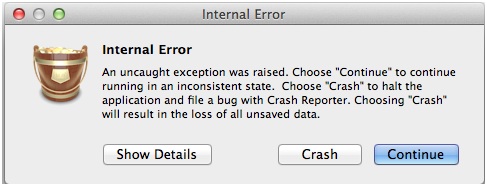
An uncaught exception was raised. Choose “continue” to continue running in an inconsistent state. Choose “crash” to halt the application and file a bug with crash reporter. Choosing “crash” will result in the loss of all unsaved data.












