Xcode getting error while refactoring

When refactoring Xcode, I got the error “The selection does not contain identifiable content. ” Does anyone have an idea how I resolve this error?
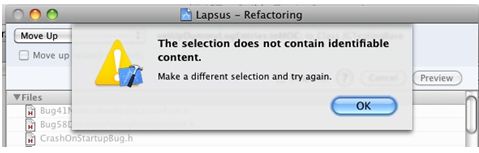
Lapsus – Refactoring
The selection does not contain identifiable
content.
Make a different selection and try again.
OK












