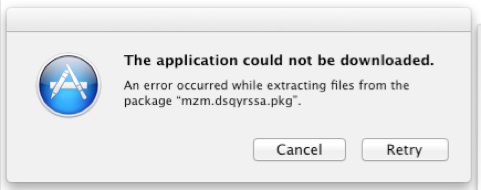Hello friends,
When I try to download the Xcode it went pretty good. But the error triggered when I tried to set up the xcode. The error states that ‘an error occurred while extracting files’, for me it seems there is no problem with the download. So tried to repeat the download process and reinstall again, but luck I got this error again. Please help. Your help is great.
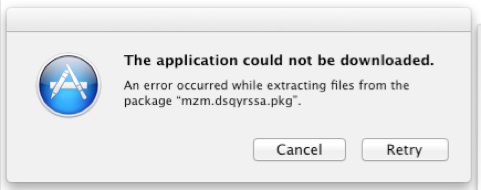
The application could not be downloaded.
An error occurred while extracting files from the package “mzm.dsqyrssa.pkg”.
Answered By
points
N/A
#192016
Xcode has encountered an error during setup

Hello,
This is a pretty good trouble with XCode installation because it prevents users to use this awesome program though it has got nice performance.
The problem usually occurs while iTunes is running. Though you might have quit iTunes, but in the processes, iTunesHelper still runs.
What you have to do is just to kill the process from the Activity Manager.
Start Activity Manager and then kill the process “iTunesHelper”. Now continue with the installation.
Additionally, you can quit AppStore at the same time.
There is also another solution. If you try to install on Root Account, this error might occur. After you’ve downloaded, log out and login into another administrator account to prevent confliction. This page explains in details.
Xcode has encountered an error during setup

To install applications in OS X, you need DMG files or the installer has to be in DMG format (*.dmg) just like with Microsoft Windows which uses EXE files to run programs and install applications (*.exe). If that PKG file indicated in the error message is part of the DMG installer and it cannot be unpacked or extracted, try downloading from other sources.
The installer is probably corrupt. To make sure you are downloading a working copy of Xcode, go to Xcode – Apple Developer home page. The latest version at the moment is Xcode 10 and you need your Apple ID to download it. With Xcode 10, you can create your own instrument with custom visualization and data analysis.
The source code editor allows you to transform code much easier, view source control changes alongside the related line, and quickly acquire details on upstream code differences.