Xine engine error- There is no input Plugin available to handle

My DVD doesn’t work well and this error appeared and I have no clue about this error. Xine give me this error (error image below) every time I trying to play DVD. Please help me about this error. I tried search the internet but all solutions need to be a technical. Please give me simple solution for this. Thanks
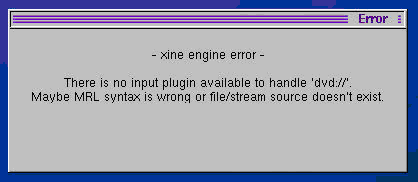
Xine engine error
There is no input plugin available to handle ‘dvd://’.
Maybe MRL syntax is wrong or file/stream source doesn’t exist.












