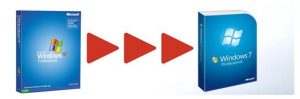XP To Windows 7 Migration

I am currently using Windows XP and need to migrate to Windows 7. However, I have skipped the Windows Vista update. Is there any way to transfer files and settings to 7?