XSplit Runtime Error on Toshiba satellite A505-S6965

I have Xsplit installed on my Toshiba satellite A505-S6965. But when I run that, am observing this error which doesn’t occur immediately when I open it, but it happens much later. I do not notice that until am about to turn off broadcast on Twitch tv. I suspect it could be because of my low system specifications. Does this happen to anyone else anytime?
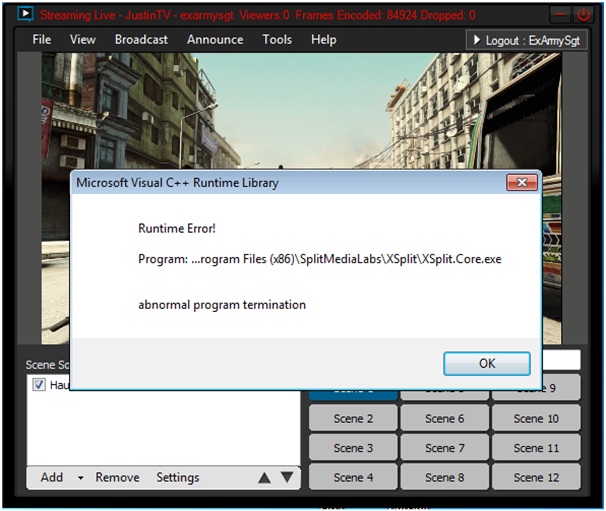
Runtime Error!
Program: …rogram Files (x86)SplitMediaLabsXSplitXSplit.Core.exe
abnormal program termination
OK
Just a by the way, I stumbled on this discussion about the Integrity Pro and I was wondering how it works, I understand that you can only play it on your monitor screen. This got me thinking if it is possible to attach a larger TV through a console by having a small form factor PC. For those who love PC gaming then it is not an issue but if anyone has streaming console content set up, I would love to know about it and the costs involved. Thanks.












