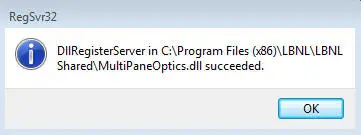Xwpdlx20.ocx Is Missing/ Cannot Be Found Error

Invalid or corrupt xwpdlx20.ocx-related Registry entry. I am often getting this message on my laptop. I am using windows 10. Also, sometimes I get this message – “Another program maliciously or mistakenly deleted the xwpdlx20.ocx file.” How to solve this?