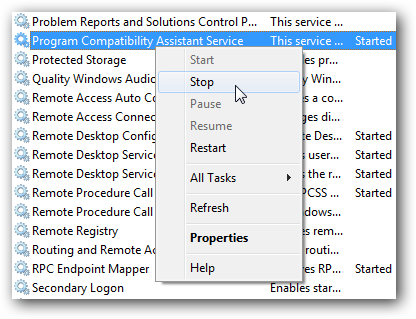Asked By
Mia Cruise
200 points
N/A
Posted on - 06/05/2011

Hey there!
My name is Mia Cruise. I have updated Yahoo! Messenger from version 9 to version 10. 0. 0. 125-us. After the first few months of installation, I don’t see bugs with it. Also, I feel fine using it.
But recently, I closed Yahoo! Messenger abruptly and I encountered an error message specified on the attached file. I can still use Yahoo messenger . It was also okay when I closes it. But when I exit the application in the system tray, I still encountered the error. It says something about flash. OCX.
Program Compatibility Assistant
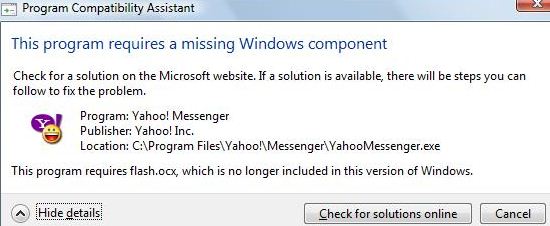
It also stated that it is no longer included in the version of Windows I am using. Please help, I want to use version 10. 0. 0. 1258-us, I want to stick to Vista. Definitely, I don't want to do reformatting. Kindly advise me if there’s anything I can do to fix this issue.
Yahoo Messenger – this program requires a missing Windows component

Mark here
This is a compatibility issue, that error indicates that the program needs a component in windows to have the program completely working and all feature fully functional, there are two ways that you can get rid of that pop up issue:
-
First, install Flash Player 9.0.124.0(IE), this should install in your PC the missing flash.ocx in your system and address the issue with Program Compatibility Assistant. Just download the flash player.
-
Now if the above solution does not work, you can try this, although it is technically not advisable because Windows Compatibility Assistant is a useful tool. What you can do is disable the Windows Compatibility Assistant service so that the message will no longer pop out.
-
To do that click the Start button and in the menu, type in the search bar services.msc.

-
In there look for Windows Compatibility Assistant, right click on it and choose Stop.
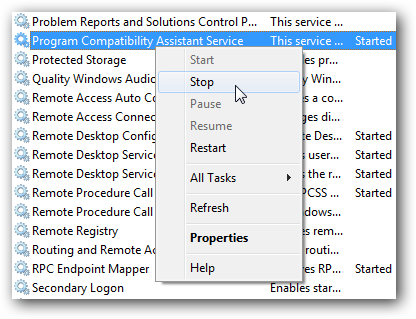
-
Restart your computer.
-
If you want to turn it on again, just do the same thing but this time choose Start.
Yahoo Messenger – this program requires a missing Windows component

Here are the facts about the discontinuation of Yahoo Messenger. After July 17, 2018, Yahoo Messenger will no longer be supported. After this date the service will no longer work and you will no longer be able to access your chats. You won’t be able to log in to Yahoo Messenger. According to Yahoo, there is currently no replacement product for Yahoo Messenger.
You can still be able to download your chat history to your computer until the end of November 2018. To download your chat history, go to Yahoo Messenger Download Manager. Here, you need to log in to your account again to verify. Once verification is successful, under “Yahoo Messenger data”, click “Download”.
Next, enter the email address where you want the notification to be sent when the download is ready then click “OK”. After this, just wait for the download on your email address.